



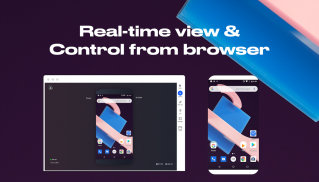
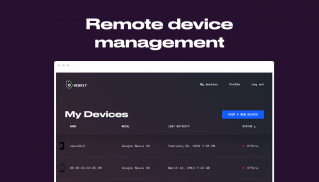



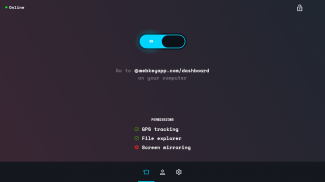

توضیحات Webkey: Android remote control
Webkey connects your 📱Android devices and your 💻computer via WiFi or 3G. Once devices are paired you can control and manage them from your browser.
What can I do with with my devices?
With Webkey service, feature availability depends on your access level to the device.
Some of them are readily available with Android, while others require rooting access or a signed Webkey APK.
Android 4.4
• Web Dashboard to monitor devices
• File browser
• Quick open URLs in Android
• GPS-based location tracking
• Linux terminal access
• List installed packages through a Rest API
• Direct access to your device by nickname (https://webkey.cc/yournick)
Android 5.0
All of the above, plus
• Screen mirroring
• Remote screenshot
• Remote screen recording
For rooted devices
All of the above, plus
• Full remote control including touch and key events
• Install/Remove packages
Signed Webkey APK
All of the above, plus
• Pre-installed Webkey client
• Automatic Webkey app install after factory reset
• Headless version
• Configuration via intent (stop/start service, set fleet id, set server address)
How to get started?
1, Download and install the Webkey Client app to your Android device
2, Register to Webkey in the app
3, Go to www.webkey.cc in your web browser and login to your newly created account (alternatively, register on the Web)
4, You will find your device appearing on your Webkey Dashboard
5, Now you can start using Webkey to manage and control your device
Webkey دستگاههای Android و رایانه رایانه خود را از طریق WiFi یا 3G متصل می کند. پس از جفت شدن دستگاه ها ، می توانید آنها را از مرورگر خود کنترل و مدیریت کنید.
با دستگاههای من چه کاری می توانم انجام دهم؟
با سرویس Webkey ، در دسترس بودن ویژگی به میزان دسترسی شما به دستگاه بستگی دارد.
برخی از آنها به آسانی با Android در دسترس هستند ، در حالی که برخی دیگر نیاز به دسترسی روت یا یک APK امضا شده Webkey دارند.
Android 4.4
• داشبورد وب برای نظارت بر دستگاه ها
• مرورگر فایل
• URL های سریع باز در Android
• ردیابی موقعیت مکانی مبتنی بر GPS
• دسترسی به ترمینال لینوکس
• بسته های نصب شده را از طریق API استراحت لیست کنید
• دسترسی مستقیم به دستگاه خود با نام مستعار (https://webkey.cc/yournick)
Android 5.0
همه موارد فوق به علاوه
• معکوس روی صفحه نمایش
• تصویر از راه دور
• ضبط از راه دور روی صفحه نمایش
برای دستگاه های روت شده
همه موارد فوق به علاوه
• کنترل از راه دور کامل از جمله لمس و رویدادهای کلیدی
• بسته ها را نصب و حذف کنید
APK به وب سایت امضا شده است
همه موارد فوق به علاوه
• از پیش نصب شده مشتری Webkey
• نصب خودکار برنامه Webkey پس از تنظیم مجدد کارخانه
• نسخه بدون سر
• پیکربندی از طریق هدف (سرویس متوقف / شروع ، تنظیم شناسه ناوگان ، تنظیم آدرس سرور)
چگونه شروع کنیم؟
1 ، برنامه Webkey Client را در دستگاه Android خود بارگیری و نصب کنید
2 ، ثبت نام در Webkey در برنامه
3 ، به مرورگر وب خود به www.webkey.cc بروید و به حساب تازه ایجاد شده خود وارد شوید (در عوض ، ثبت نام در وب)
4 ، دستگاه خود را در صفحه کلید Keykey خود مشاهده می کنید
5 ، اکنون می توانید استفاده از Webkey را برای مدیریت و کنترل دستگاه خود شروع کنید











